 My Projects
My Projects
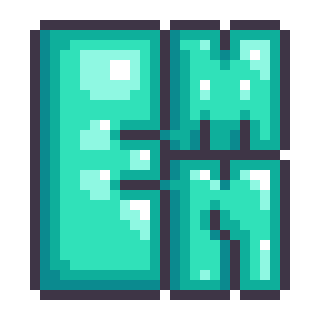
I have tried kind of a different approach while developing my personal website. Unlike from traditional portfolio sites, which are developed similar to resumé documents, I created a 3d scene (rendered with ThreeJS) which replaces the main router of a web app project.
All routes (server side rendering approach is used with NextJS) which are present on the website are represented in the scene by a building. Instead of clicking a link on a traditional web page, users click those buildings (or building names from menu) to travel to the location of that building and display the server side rendered page.
Users can also walk and look around freely and enjoy the scene with user controls and keyboard shortcuts if they haven’t clicked any building and redirected to any page yet.
Pages are implemented responsive and tested 3d render performances in mobile devices.
Creating the scene:
Buildings
Texture
Building with applied texture


Texture baking
Exporting
Tech Stack
Tools
Resipise is a food curation app which enables you to design your own meals with using ingredients provided by our database.
Resipise ingredient database mainly uses food data retrieved from FDC, so users can track nutrient info of their ingredients while designing their own meals.
Features of resipise:
My cookbook
- Copy meal links by clicking share button.
- Move meal into new sections.
- Rename/Edit/Delete meal.
My meal details
Recipe
Create a meal recipe
Recipe Preview
Preview recipes
- Display ingredients.
- Display recipe steps.
- Display meal nutrient values.
Schedule
Time period table
- Add notes to time periods.
- Add note for the day.
- Create a meal just to add into schedule without adding to your dashboard.
- Add a meal by modifying its ingredients.
- Display total food nutrient intake for that day.
Limits
Shopping list
- Add/Update/Delete new entries to your shopping list by defining "name", "category", "details", "where to buy" attributes.
- You can update the state of your entries by clicking the check button or swiping left/right in mobile mode.
- Filter displayed entries.
User profile settings
- Update your user name and profile photo.
- Friend related operations such as displaying incoming friend requests, friend requests made by you and display the list of your current friends.
- Create daily nutrient limits (For example: Daily energy intake limits in kcal as 1800 kcal etc.).
- Apply your defined nutrient limits in any defined periods in your schedule page.
- Add foods by adding its nutrient values manually or request AI assistance (This feature is added to enable users to add foods which are not present in current resipise db, for example a specific brand of yoghurt etc.).